IriShield USB MK2120UL Drivers (for Windows) :
Windows Driver – Download
Steps to Install IriShield USB MK2120UL RD Services (for Windows) :
Step 1 : Download and Install IriShield USB MK2120UL’s Windows Driver – Download
Step 2 : Download and Install IriShield USB MK2120UL’s RD Services (Executable File 1) – Download
Step 3 : Download and Install IriShield USB MK2120UL’s RD Services (Executable File 2) – Download
IriShield USB MK2120UL RD Services (for Android) :
Step 1 : Download and Install – Download
IriShield USB MK2120UL RD Services (for Linux 32 (Ubuntu)) :
Download and Install – Download
IriShield USB MK2120UL RD Services (for Linux 64) :
Download and Install – Download
IriShield USB MK2120UL Fact Sheets : – Download
IriShield USB MK2120UL Manuals & APIs : – Download
IriShield USB MK2120UL SDKs (All Platforms) :– Download
IriShield USB MK2120UL Video Guide : View Here
For Customer Support – Call : +91-80-22109175
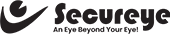

Recent Comments